In order to confront the Chinese Communist Party’s (CCP) overall surveillance and high taxation policies and further dismantle its financial system, we have created a crypto-currency system, which is named Freedomcoin, abbreviated form is Freedoin. We believe that more and more people will use this cryptocurrency to defense their privacy and freedom. Therefore, in addition to the function of overthrowing the dictatorship, there is also a potential for reliability and growth, so we recommend investing it.
This system is base on Ethereum. According to Coin Market Cap, Ethereum has the second largest market cap amongst Crypto-Currencies, after Bitcoin, but has much more scalability than Bitcoin.
To buy and use Freedoin, if you haven’t started using (or experimenting with) Ethereum, we would like to show you step by step in this guide.
Downloading the Ethereum Wallet
1.To store, accept and send Freedoin, you need a wallet. Please Choose Ethereum-Wallet-YourSystem.
Ethereum-Wallet-win64-0-10-0.zip
Ethereum-Wallet-win32-0-10-0.zip
Ethereum-Wallet-macosx-0-10-0.dmg
Ethereum-Wallet-linux64-0-10-0.zip
Ethereum-Wallet-linux32-0-10-0.zip
2. Once you click on the link, it’ll automatically start to download the zip file. After you unzip the folder, look for Ethereum-Wallet application and launch it.
Installing the Wallet
After you launch, you’ll see this:


Once the node is fully synced, you’ll will see this interface:

Now Ethereum Wallet uses Light Client as default, please do not change it. Otherwise you need more than 100 GB to store the datas.

Creat an account:
ClickADD ACCOUNT
Choose your password:
Then name you account, This is what the Wallet’s overview screen looks like:
Your Account Address
Go inside the ‘MAIN ACCOUNT’. The string below your account name is your account address. It starts with 0x.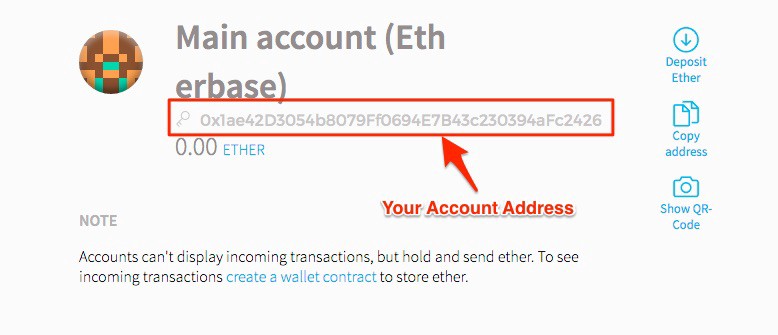
Note: Ethereum Account addresses are in hexadecimal format. They are made up of 40 characters (hexadecimal digits). Read more about it here.
0x8cFA45112e1b58095B7578D1dad1d90c999C2b45. This is my account address, if you want to send some ether. ;)
Back up your account
Click File -> Backup -> accounts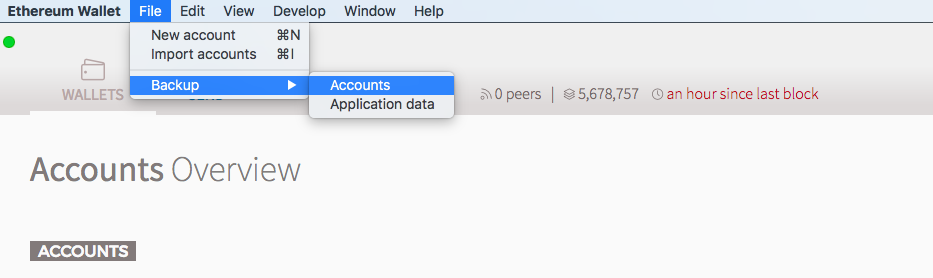
Backup the folder keystone somewhere, it’s very important, if you lost your account key, you cannot get your Freedoin back anymore.
Here is the folder where Ethereum stores in:
linux:~/.ethereum/geth/
Mac OS:~/Libary/Ethereum/geth
Now we start to buy Freedoin, please follow the guide to click: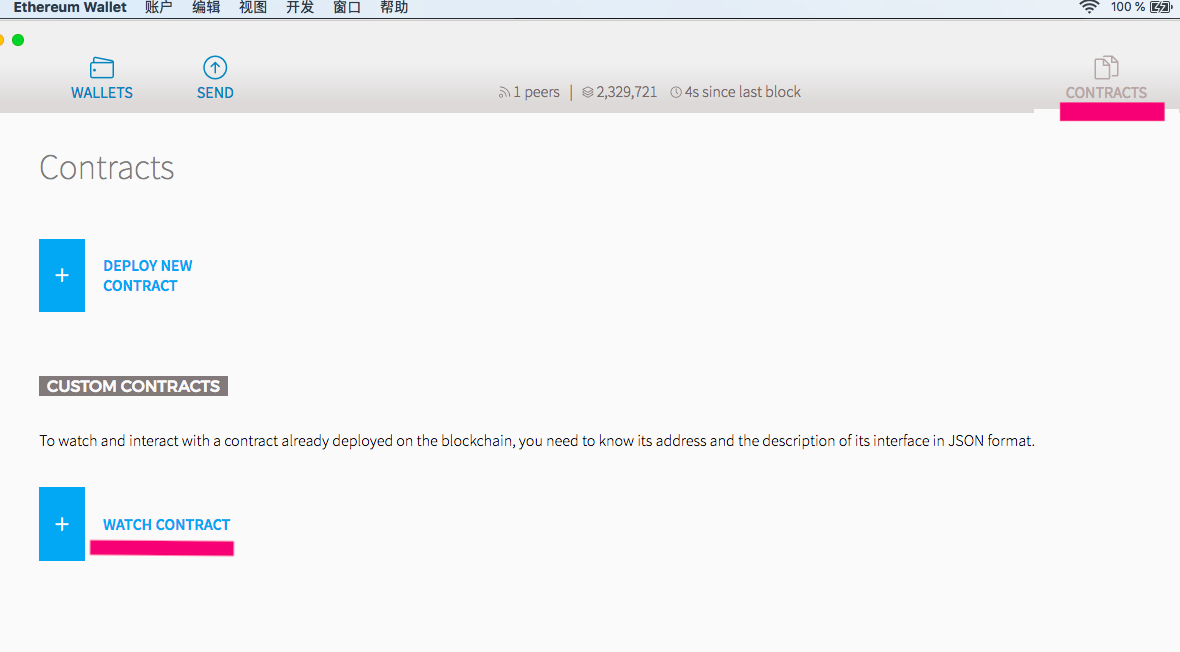
A screen will pop out:
Copy and paste this contract address into the Input box: 0x054a82398A25c82BA0342a440061D18d7497F42A
Give any contract name you like then copy and paste the Json Interface into the input-box and klick “OK”:[ { "constant": true, "inputs": [], "name": "name", "outputs": [ { "name": "", "type": "string", "value": "Freedoin" } ], "payable": false, "stateMutability": "view", "type": "function" }, { "constant": false, "inputs": [ { "name": "_spender", "type": "address" }, { "name": "_value", "type": "uint256" } ], "name": "approve", "outputs": [ { "name": "success", "type": "bool" } ], "payable": false, "stateMutability": "nonpayable", "type": "function" }, { "constant": false, "inputs": [ { "name": "_from", "type": "address" }, { "name": "_to", "type": "address" }, { "name": "_value", "type": "uint256" } ], "name": "transferFrom", "outputs": [ { "name": "success", "type": "bool" } ], "payable": false, "stateMutability": "nonpayable", "type": "function" }, { "constant": true, "inputs": [], "name": "decimals", "outputs": [ { "name": "", "type": "uint8", "value": "2" } ], "payable": false, "stateMutability": "view", "type": "function" }, { "constant": false, "inputs": [ { "name": "_value", "type": "uint256" } ], "name": "burn", "outputs": [ { "name": "success", "type": "bool" } ], "payable": false, "stateMutability": "nonpayable", "type": "function" }, { "constant": true, "inputs": [ { "name": "", "type": "address" } ], "name": "balanceOf", "outputs": [ { "name": "", "type": "uint256", "value": "0" } ], "payable": false, "stateMutability": "view", "type": "function" }, { "constant": false, "inputs": [ { "name": "_from", "type": "address" }, { "name": "_value", "type": "uint256" } ], "name": "burnFrom", "outputs": [ { "name": "success", "type": "bool" } ], "payable": false, "stateMutability": "nonpayable", "type": "function" }, { "constant": true, "inputs": [], "name": "buyPrice", "outputs": [ { "name": "", "type": "uint256", "value": "20000000000000" } ], "payable": false, "stateMutability": "view", "type": "function" }, { "constant": true, "inputs": [], "name": "symbol", "outputs": [ { "name": "", "type": "string", "value": "♲" } ], "payable": false, "stateMutability": "view", "type": "function" }, { "constant": false, "inputs": [], "name": "buy", "outputs": [ { "name": "amount", "type": "uint256" } ], "payable": true, "stateMutability": "payable", "type": "function" }, { "constant": false, "inputs": [ { "name": "_to", "type": "address" }, { "name": "_value", "type": "uint256" } ], "name": "transfer", "outputs": [], "payable": false, "stateMutability": "nonpayable", "type": "function" }, { "constant": true, "inputs": [ { "name": "", "type": "address" } ], "name": "frozenAccount", "outputs": [ { "name": "", "type": "bool", "value": false } ], "payable": false, "stateMutability": "view", "type": "function" }, { "constant": false, "inputs": [ { "name": "_spender", "type": "address" }, { "name": "_value", "type": "uint256" }, { "name": "_extraData", "type": "bytes" } ], "name": "approveAndCall", "outputs": [ { "name": "success", "type": "bool" } ], "payable": false, "stateMutability": "nonpayable", "type": "function" }, { "constant": true, "inputs": [ { "name": "", "type": "address" }, { "name": "", "type": "address" } ], "name": "allowance", "outputs": [ { "name": "", "type": "uint256", "value": "0" } ], "payable": false, "stateMutability": "view", "type": "function" }, { "constant": false, "inputs": [ { "name": "target", "type": "address" }, { "name": "freeze", "type": "bool" } ], "name": "freezeAccount", "outputs": [], "payable": false, "stateMutability": "nonpayable", "type": "function" }, { "inputs": [ { "name": "tokenName", "type": "string" }, { "name": "tokenSymbol", "type": "string" } ], "payable": false, "stateMutability": "nonpayable", "type": "constructor" }, { "anonymous": false, "inputs": [ { "indexed": false, "name": "target", "type": "address" }, { "indexed": false, "name": "frozen", "type": "bool" } ], "name": "FrozenFunds", "type": "event" }, { "anonymous": false, "inputs": [ { "indexed": true, "name": "from", "type": "address" }, { "indexed": true, "name": "to", "type": "address" }, { "indexed": false, "name": "value", "type": "uint256" } ], "name": "Transfer", "type": "event" }, { "anonymous": false, "inputs": [ { "indexed": true, "name": "from", "type": "address" }, { "indexed": false, "name": "value", "type": "uint256" } ], "name": "Burn", "type": "event" } ]
Now you will see the contract with the name given by you:
Click “Pick A Funtion”.
Choose “buy”
Choose your account and type how much Ether you want to change into Freedoin. Before buying Freedoin, you need to buy some Ethers online, you can goole “Buy Ether”, here is a nice online market, you don’t need to provide your ID-card. The rate of one Freedoin is one Euro. For now, the exchange rate from Ether to Freedoin is 500, which means you can use one Ether change 500 Freedoin, since the rate of Ether is in these days around 500 €. If the rate between Ether and Euro changes a lot, for example, less than 450€, the rate between Freedoin and Ether will be changed to the same too. 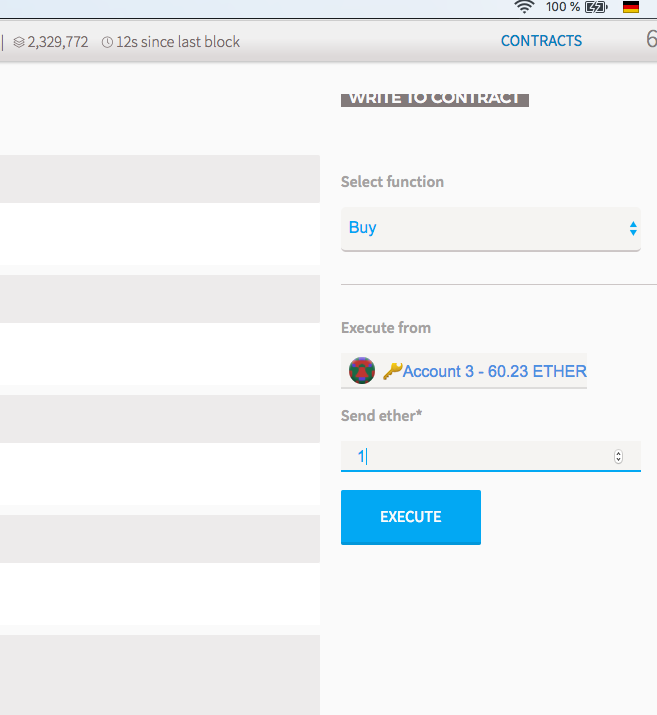
Then you will see this screen:
Type or paste your account password and click send transaction:
Now back to CONTRACTS interface, click “WATCH TOKEN” left below:
Copy and paste the contract address once more:
0x054a82398A25c82BA0342a440061D18d7497F42A
Now the symbol of Freedoin ♲ will appear on the interface:
Click “WALLETS”, then click your account name:
Now you can find the Freedoins you have bought: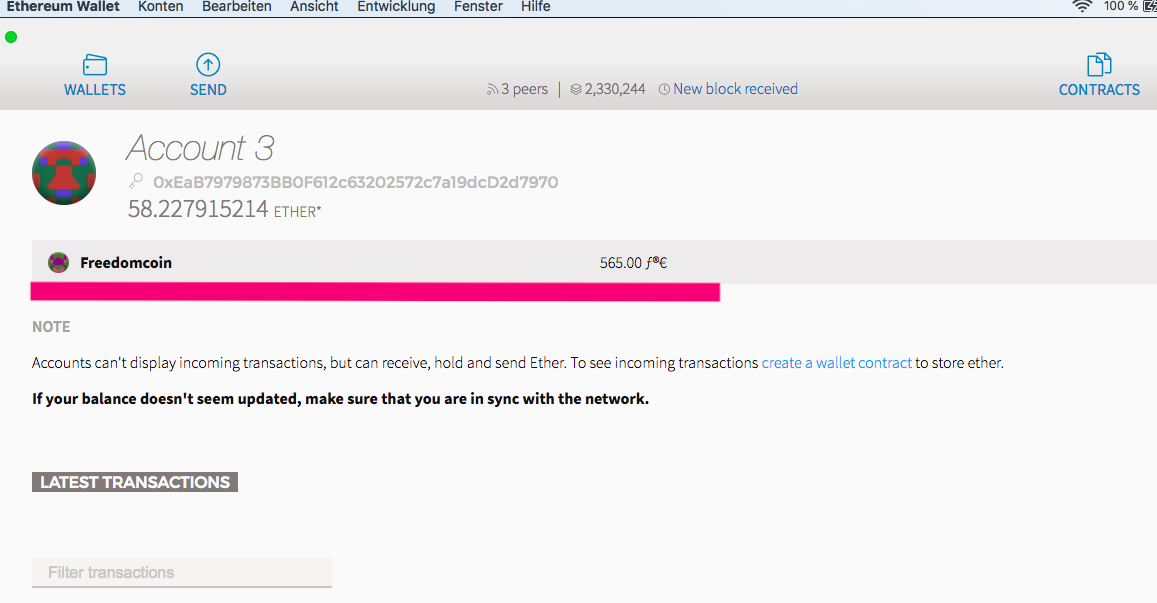
Now we will show spending or sending Freedoin: On the right side of the Name “Freedoin”, there is a bottom “Send”, please click it.
Type the account address that you want to send to on the right side and the amount of Freedoin on the left side below:
This is what it looks like after typing in:
You can also type in some sweet words in “Data” such as “I love you, my sweet heart”:
Last step is to choose the transfer fee, more fees is the transfer faster, but try sending it without changing any fees, then click “send”:
Now everything has be done and just wait the answer from the receiver.
Notice: Please always keep more than 0.005 Ether in you account, because every transfer must pay a little bit Ether to the miners who help to calculate the transfer online. If there is less than 0.005 Ether in your account, the difference will be automatically exchanged from your Freedoin to Ether into your account, but the rate will be only the half, which means 1 Freedoin can only exchange 0.001 Ether, because the exchange and transfer costs energies and causes network congestion, it’s considered as small fine for that. So please remember to recharge Ether if the sum goes to low.
Visitas: 3308
3 Comentarios.